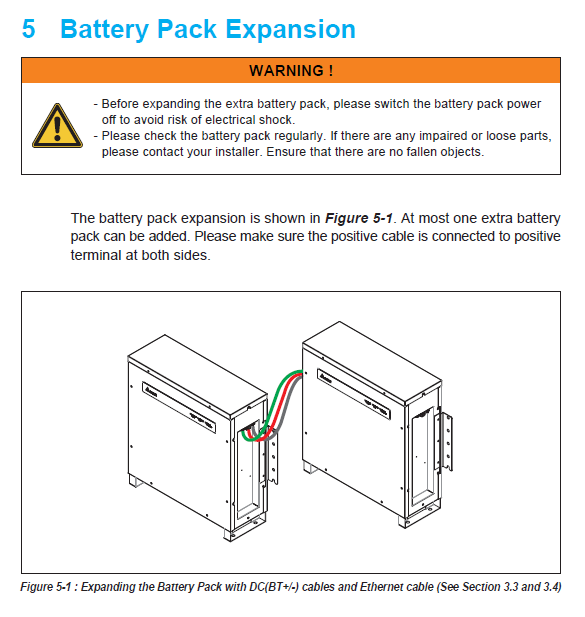Remember to update your Delta E5 to the latest version of Firmware.
The criteria to synchronize two BX6.0 batteries with an E5 is to ensure the difference between BT1 voltage and BT2 voltage is <1.5V.
To do this you can use charge/discharge the individual BX6.0 batteries using the different operational modes on the E5 (charge first or self-consumption with no DC).
E5 screen:
- Scroll down to Meter -> Press ENTER -> scroll down to BT Voltage to monitor the voltage.
E5 screen:
- Scroll down to Operational mode and change accordingly (charge or discharge)
Once both are within the 1.5V of each other you can connect them together via CAN communication cable and DC cables, they will automatically synchronize.
If you scroll down on the menu you can see inverter info -> ENTER, in this menu list you can see the BT capacity will double to 12kWh.
Also to test the synchronization you can put the E5 in charge first and both batteries will charge, same with self consumption (No DC), both batteries will discharge.