Calibration ongoing occurs as a part of the normal start up procedure of the inverter. If, however, this is being displayed continuously or at time other than start up then follow the steps below:
Troubleshooting Steps
- On the screen of the inverter, while the error message is being displayed press enter twice to exit the error message. Then proceed to the day menu and down to the D → AC-Volt-Max-Value (V). Note this value. Press down and record the values for D → AC-Volt-Min-Value (V) as well.
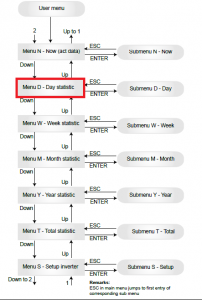
- Then repeat for D → AC-Freq-Max-Value (Hz) and D → AC-Freq-Min-Value (Hz) making note of these values.
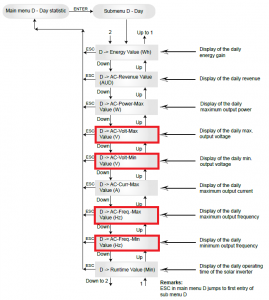
Outcome
- If the values are not within the ranges listed in the table below then contact your electricity provider as it may potentially be an issue with the grid.
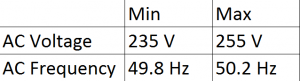
- If the values on the screen are within the range, while the error message is being displayed — Take a photo or video and submit a Return Request by clicking here (We will ask for these photos to process the request).
