Hybrid R4 (P1+S4)
The Delta S4E is designed to work with the Delta RPI single phase Hybrid E5 Inverter to provide a local monitoring point for your solar system. It can be combined with the P1E to measure total household consumption and production.
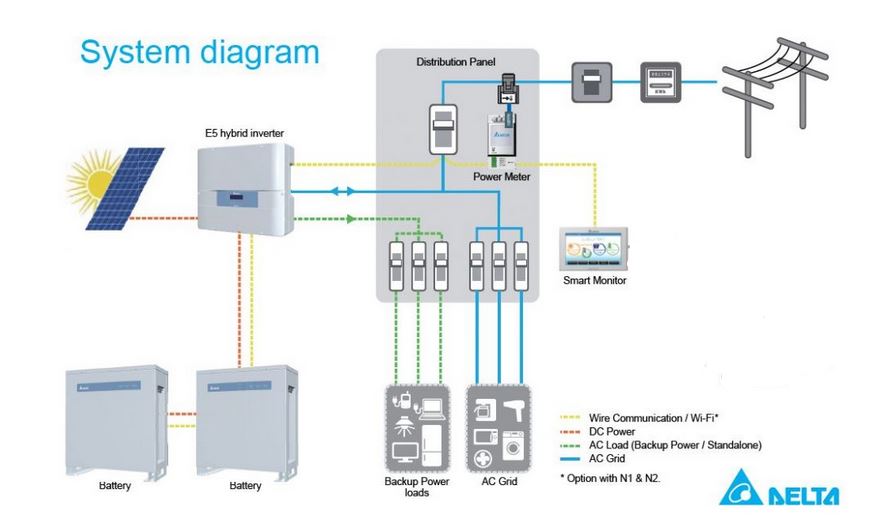
The Delta S4E is designed to work with the Delta RPI single phase Hybrid E5 Inverter to provide a local monitoring point for your solar system. It can be combined with the P1E to measure total household consumption and production.
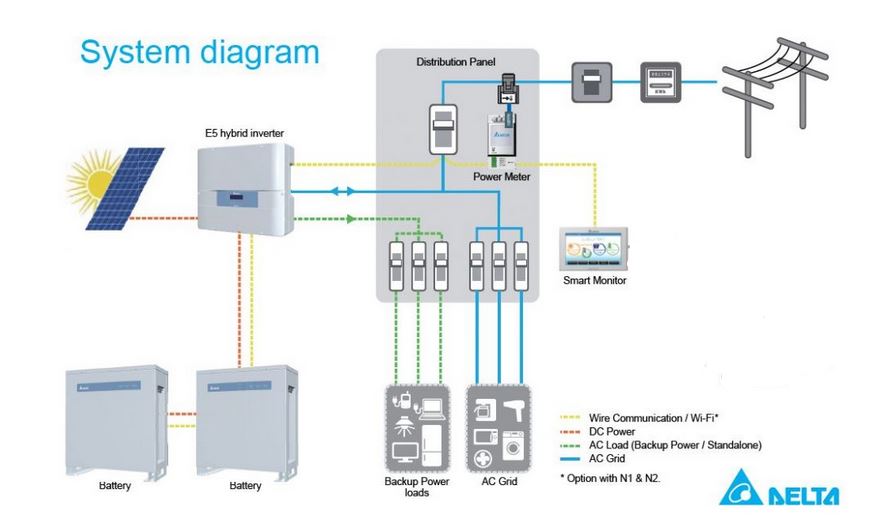
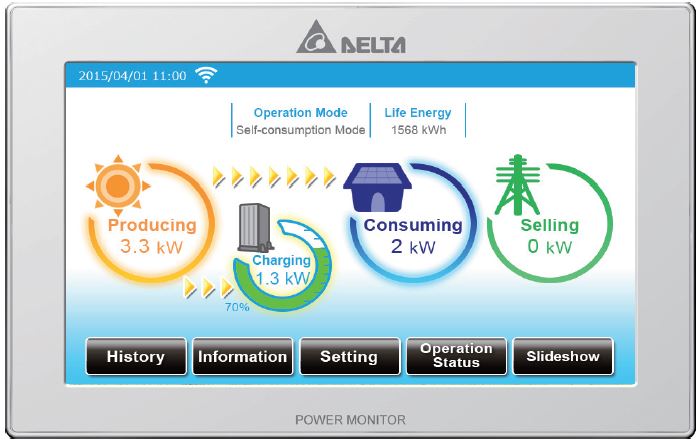
When connecting the inverter to the power monitor and the power meter set it up per the diagram below.
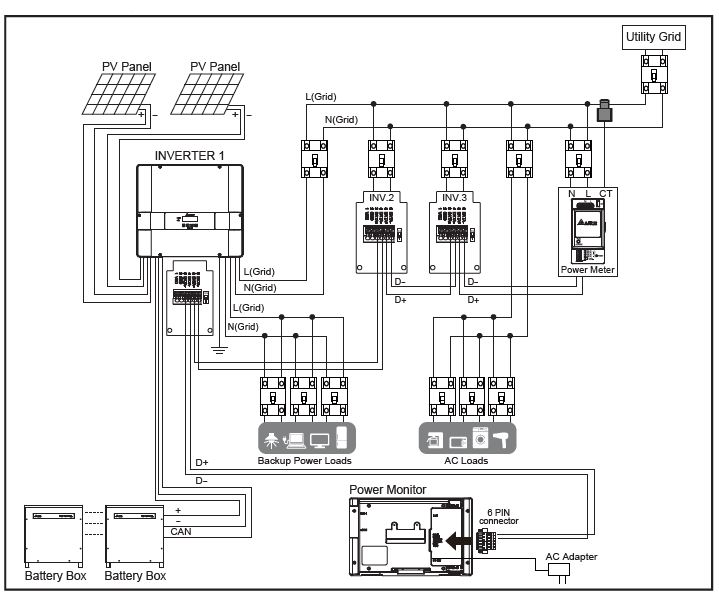
Setting up the power monitor and cable.
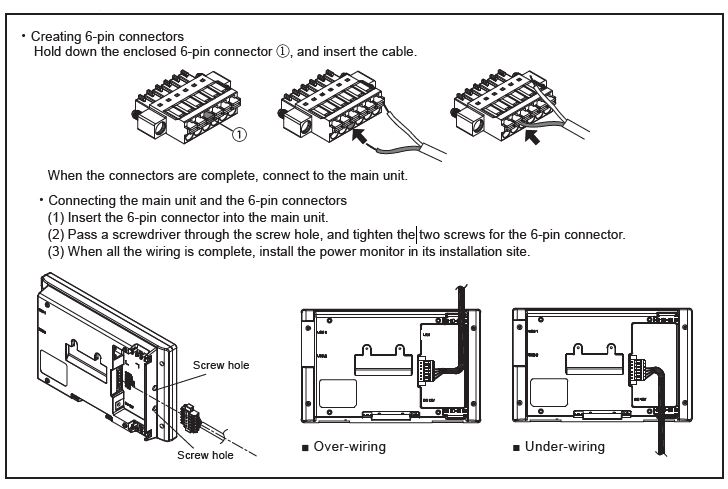
Accessing Energy log, settings and other information.
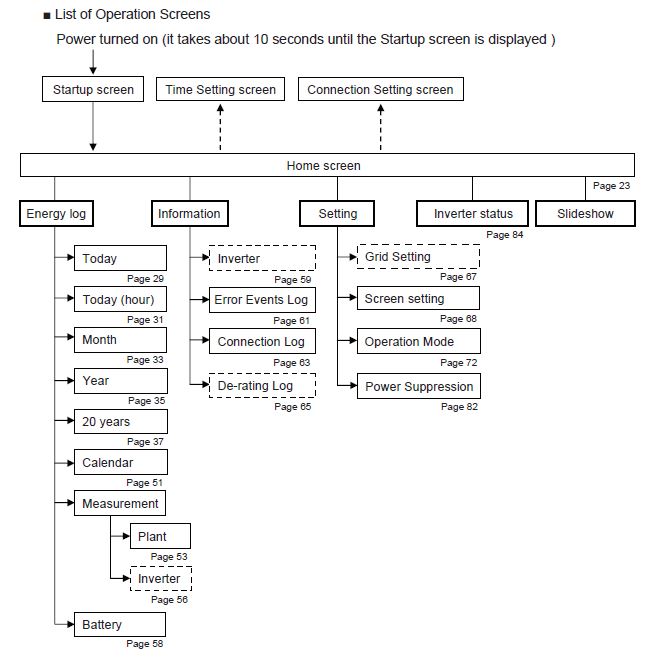
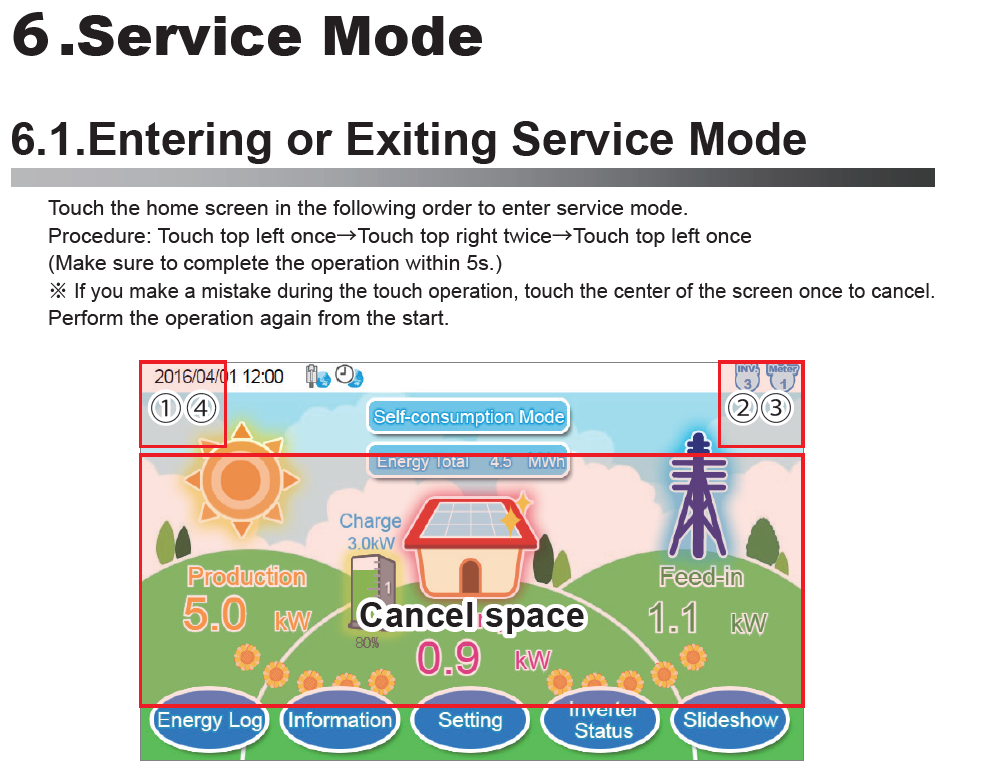
See the R4 Manual for further information on how to access service mode.
