Please take caution when editing any of the inverter’s operating parameters. Changing parameters other than the one described in this technical bulletin may render the inverter inoperable.
Required Tools
- Laptop (running Windows), fully charged
- USB-RS485 converter cable (can be purchased from your distributor) and driver (downloadable here)
- DSS service software (downloadable here)
- Screwdriver
Before Heading Out
- Is the DSS software correctly installed on your laptop?
- Is the USB – RS485 driver installed and does your laptop recognise the converter cable?
Steps
- Locate your communication card and unscrew it. (If you cannot find your communication card, consult your product manual.
- Connect the USB – RS485 cable to the connector block as follows:
 Yellow → Data –
Yellow → Data –
Orange → Data +
Black → GND - To set the AC overvoltage protection on the inverter proceed to connect the USB-RS485 cable to the USB port on your laptop and take note of the COM port number that Windows assigns.
- Launch the DSS service software by double-clicking on the DSS icon.
- Confirm the corresponding inverters by clicking on it.
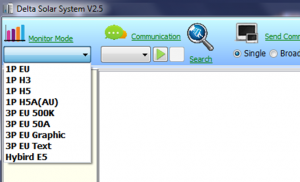 RPI H3 → 1P H3
RPI H3 → 1P H3
RPI H3A, H4A or H5A → 1P H5A(AU)
RPI M Series (Text Screen) → 3P EU Text
RPI M Series (Graphic Screen) → 3P EU Graphic - Select the COM port number to which you connected the USB-RS485 cable. You can check the assignment of COM port with the Device Manager of your computer.
- Click ► to confirm
- After the ► is pressed, you will be prompted to specify how many inverters you wish to look for, set this to “1” and click OK
- Proceed to “Config” tab. (5555). Please, change the country selection to “Customer”. With “Customer” selected, you are able to change the values you want to change.
- There you can see and set the values for the AC overvoltage protection. Change these as required, however ensure you don’t go outside the regulations.
It is the installers responsibility to set voltage and frequency values compliant with the requirements of the local utility. Please refer to your local network operator for grid parameter setting- Overwrite the original values for voltage protection by typing in the new values and pressing “enter” on your keyboard.
- Consider, “U High OFF” has to be greater than “U High ON”. Values for “U High Off Slow” have to be lower than values for “U High Off”. That means “U High ON” has to higher than “U High Off Slow”. “U Low OFF” has to be lower than “U Low ON”.
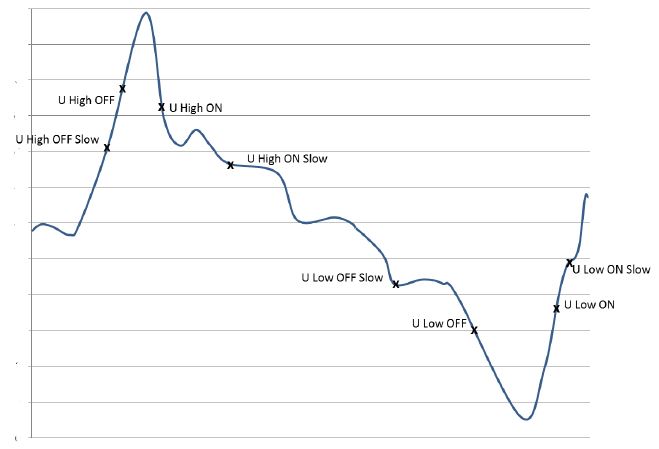
- Please note, when changing the inverters country setting to “Customer”, you will need to manually set the earth fault alarm code. For instructions please follow the technical bulletin “Configuring earth fault alarm manually”.
- You have now successfully set AC voltage protection. Remove the USB-RS485 cable and replace the inverter’s RS485 card, ensure a correct seal to maintain the IP65 protection rating.
